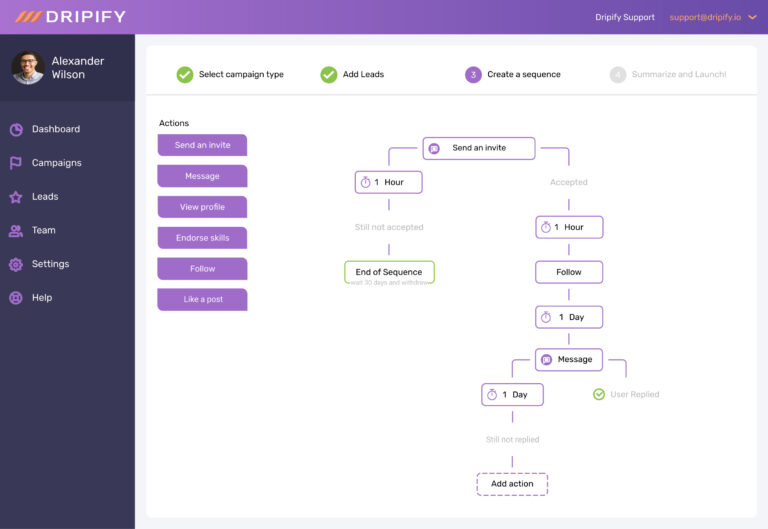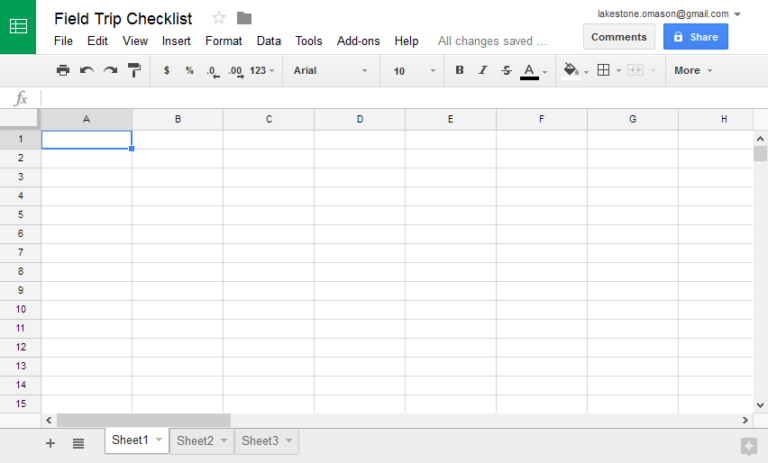How to double your lead generation efficiency with Web Scraping
Lead generation remains the key to business success, especially for businesses that rely on sales to new customers. In addition to generating leads with traditional forms, many businesses have turned to lead generation with Web Scraping. Because there is a lot of information available online and most of it is free. Businesses can easily collect this data through web scraping and convert it into structured forms for use. In this article, we will explore the world of lead generation and provide a step-by-step tutorial on how to use Octoparse to maximize your efficiency in retrieving data for lead generation.
What you need to know about generating leads with web scraping
Leads are potential customers who have expressed interest in a product or service. Their interests may indicate their willingness to make purchases or work with a company. For businesses that focus on sales, leads are their lifeblood and serve as the foundation for growing sales and revenue. Without leads, they would struggle to expand their consumer base and achieve long-term success.
Lead generation is a method of acquiring and collecting information from potential customers. This allows businesses to actively engage with their target markets and build relationships based on trust. For example, when organizations have this data, they can nurture leads through tailored marketing initiatives and potentially generate revenue by converting them into paying customers.
How can Web Scraping generate leads?
Leads are essential for successful sales. However, you might encounter several challenges while fetching leads from websites. For example, it’s tedious to retrieve leads with the old manual copy-and-paste, and the data may be inaccurate or irrelevant if you haven’t collected and updated it on time. As a result, these challenges will result in wasted time and resources.
This is where the Web Scraping solution comes in. Web scraping is a technique that allows users to scrape data in bulk and get structured data to make effective moves. Apart from saving time, it is also useful in many ways.
Save time and effort
Web scraping simplifies the process of collecting leads from specific data points. It can automatically collect details including job titles, company names, phone numbers, email addresses, etc. from various platforms, such as industry-specific websites, social networks and job search engines. Then you can quickly access lead suitability for your products and services. Compared to using “ctrl+C” and “ctrl+V” to capture leads. Thus, web scraping allows you to prioritize your time and efforts to focus on the most promising prospects.
Get leads in real time
Data on the Internet changes quickly, especially lead information. Web scraping can help you collect up-to-date information from websites 7 days a week, 24 hours a day, ensuring you get the latest data to stay informed about your target audience, make intelligent decisions and adapt your generation strategies to respond to market trends.
Improve data accuracy
We must admit that human errors in manual data entry have detrimental effects on lead generation. Web scraping reduces the possibility of human errors by scraping directly from its source. You will then get a more accurate and reliable data set that can improve marketing performance based on prospects.
Improve lead identification
As mentioned above, web scraping can extract data from various online sources and uncover a wealth of information about potential prospects. Its ability to search different websites broadens the horizons of lead identification. This way, you can identify new opportunities to interact with a wider audience and potentially maximize your potential customer base.
Four Steps to Building a Lead Scraper With Octoparse
Un outil approprié est la clé pour améliorer votre efficacité dans la génération de leads. Dans cette partie, nous vous expliquerons comment construire un grattoir à plomb avec Octoparse in simple steps. Octoparse is a no-code web scraping solution for everyone. Whether you are good at writing scripts or have no coding experience, it can be your AI web scraping assistant.
If this is your first time using Octoparse, you can download Octoparse for free and install it on your device. When you open the software, you can create a new account or sign in with your Google or Microsoft account to unlock the powerful features of Octoparse.
Step 1: Create a new task for lead generation
When you want to extract leads from a page, copy its URL and paste it into the search bar of the page. Octoparse. Next, click “Start” to create a new lead scraping task.
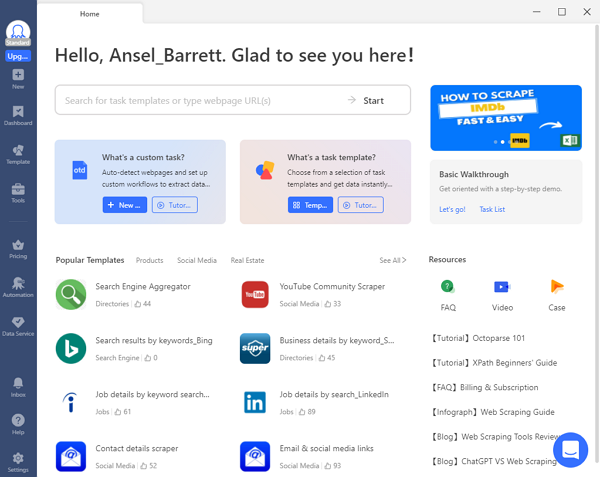
Step 2: Automatically detect lead information on the page
Wait for the page to finish loading in the built-in browser Octoparse (this may take a few seconds). Next, click “Automatic detection of web page data” in the Tips panel. This feature can scan the page automatically and highlight all extractable data on the page. Then you can check if Octoparse makes a good “estimate” of the data you need in the browser or check all the extractable data fields in the “Data Preview” panel at the bottom.
Step 3: Create and edit the workflow
After selecting all the lead data you want, click “Create Workflow” to create the workflow. A workflow is a flowchart automatically generated with each scraper action. By reading the table, you can easily understand how the scraper works.
Additionally, each action in the workflow is clickable. By clicking on one of them, you can check if the action works as expected. This is an effective way to test and troubleshoot the scraper before launching your scraper. You can edit or remove inappropriate actions from the chart or add new actions to ensure you can get the data you need.
Step 4: Launch Lead Scraper and Export Data
Once you have reviewed all the details, you can click the Run button to launch the lead scraper. Small tasks can be done directly on your device if they are small. Running on local devices is best for quick runs and troubleshooting. Meanwhile, you can hand over the task to cloud servers Octoparse. The cloud platform can process your task 7×24 and retrieve the latest information for lead generation, which is a more effective option to fetch leads.
Once the task is completed, you can export the extracted leads to a local file such as Excel, CSV, JSON, etc., or a database such as Google Sheets for further use.
Tips: Still want an easier way to collect leads? Try Premade Templates Octoparse for lead generation and retrieve data by entering only a few required parameters!
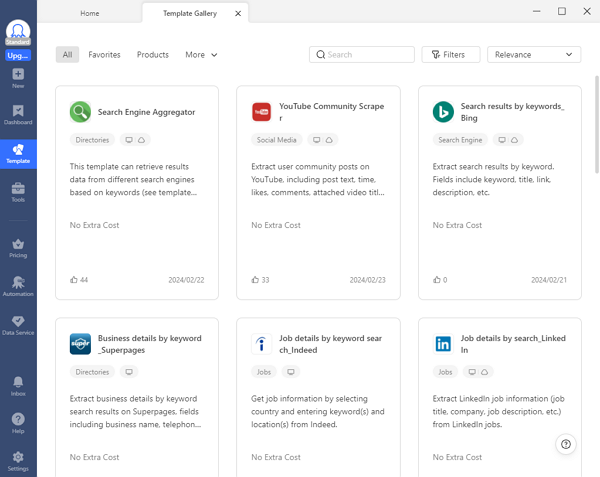
Conclusion
Lead generation requires skill and an eye for detail. Web scraping is undoubtedly the solution to increase the efficiency of lead collection. It helps businesses collect up-to-date lead information around the clock and ensure data accuracy, which will contribute to marketing and sales efficiency and performance. With Octoparse, you can easily collect leads on most mainstream platforms like LinkedIn, Yellow Pages, Yelp, etc. Try it now and double your lead generation efficiency from now on!