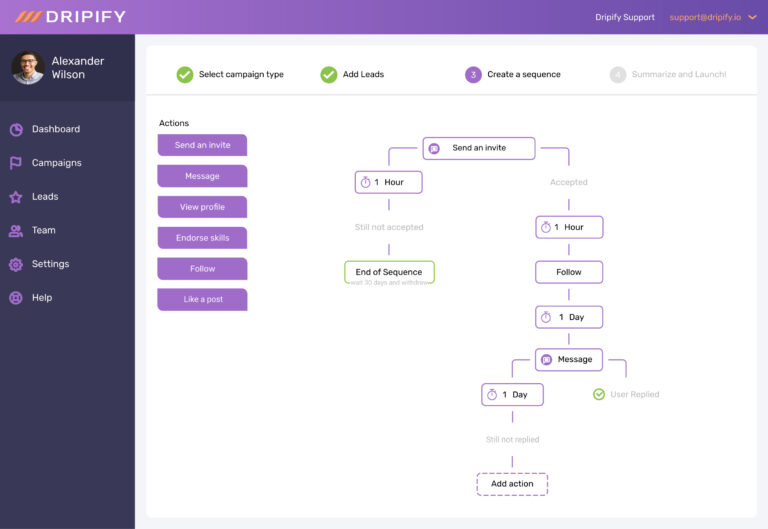Generate Thousands of Leads for Any Niche Using ChatGPT and Make: A Free and Easy Method
Artificial intelligence is revolutionizing lead generation, making it easier than ever to find high-quality leads in any industry. In this article, we will explore a free and simple method to generate thousands of leads using ChatGPT. Whether you are targeting life coaches, electricians, or any other niche, this guide will show you how to automate your lead outreach process, saving you time and effort.
Lead generation is a crucial aspect of any business, as it drives growth and revenue. Traditionally, businesses have spent countless hours and significant resources on finding potential clients. However, with advancements in AI, this process can now be automated, ensuring you reach out to the right people without exhausting your resources. This article will delve into the specifics of leveraging AI for lead generation, providing a comprehensive guide to get you started.
How to Find Leads Using Google Search
To begin, we will utilize Google to search for leads in your specific niche. This process involves creating a detailed search query that targets profiles with listed email addresses. Follow these steps:
Crafting Your Google Search Query
- Specify the Site: Use
site:instagram.comor any other relevant site. This focuses your search on a particular website, ensuring that your results are relevant. - Define the Niche: For instance, “life coaches”. Specifying the niche helps narrow down the search to your target audience.
- Include Email Domains: Common email domains like
gmail.com,yahoo.com, etc. Including email domains ensures that the search results include contact information, which is crucial for lead generation.
Example Search Query:
site:instagram.com "life coaches" "gmail.com" OR "yahoo.com"This query tells Google to search Instagram for profiles of life coaches that include an email address. By using this method, you can also target other niches such as electricians, doctors, lawyers, and more. The flexibility of this approach allows you to adapt the query to suit any industry.
Additionally, you can modify the search to include other social media platforms or websites, such as LinkedIn. For example:
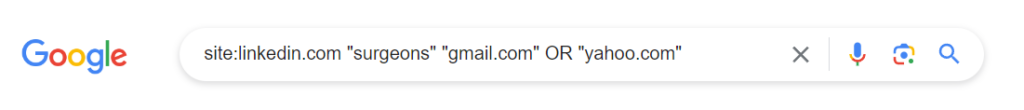
site:linkedin.com "surgeons" "gmail.com" OR "yahoo.com"This will search LinkedIn for profiles of surgeons with email addresses listed.
Using ChatGPT to Organize Leads
After gathering the search results, the next step is to use ChatGPT to format this data into a structured table. ChatGPT, with its advanced natural language processing capabilities, can efficiently process and organize large amounts of data, saving you time and ensuring accuracy.
- Copy the Search Results: Use
Ctrl+Ato select all, thenCtrl+Cto copy. This step ensures that you have all the relevant data ready for processing. - Paste into ChatGPT: Paste the data and use the following prompt:
Format the data below into a table with these columns: Full Name, Company Name, Website URL, Email, and Phone Number.
ChatGPT will organize the information into a neat table, ready for further processing. This table will include all the necessary details to facilitate your outreach efforts.
By automating this step, you eliminate the need for manual data entry, which can be time-consuming and prone to errors. ChatGPT’s ability to handle large datasets quickly and accurately makes it an invaluable tool in the lead generation process.
Automating Lead Outreach with Make.com
Now that you have a list of leads, it’s time to set up an automated outreach system using Make.com. Automation ensures that you can consistently reach out to potential leads without having to manually send each email. This increases efficiency and allows you to focus on other aspects of your business.
Setting Up Your Automation
- Create a Google Sheet: Paste the ChatGPT-generated table into a new Google Sheet. This will serve as the data source for your automation.
- Connect Make.com: Log into Make.com and create a new scenario. Make.com is a versatile automation tool that connects various applications and services.
- Configure Google Sheet Trigger: Set the trigger to activate whenever a new row is added. This ensures that the automation process starts as soon as new lead information is available.
- Schedule Email Sending: Space out your emails to avoid being flagged as spam. For instance, send one email per hour. Spacing out emails helps maintain your sender reputation and ensures higher deliverability rates.
- Compose Your Email Template: Keep it short and engaging. Example:
Subject: Question about [Company Name] Body: Hi [Full Name], I run an AI automation agency that can help improve your conversions by 60% in 90 days. Can I send this report over to you?
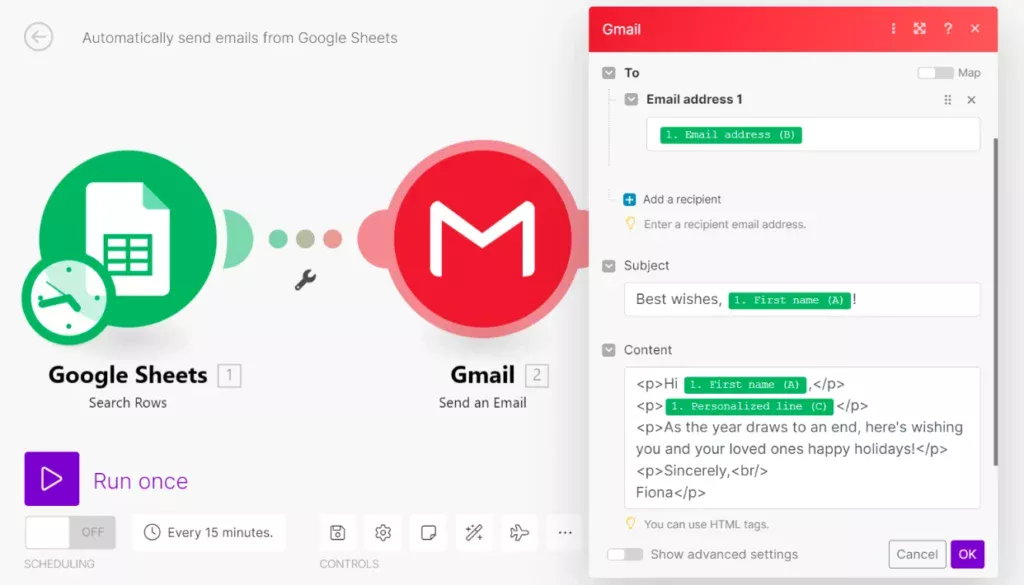
The key to successful email outreach is personalization. Using variables such as the recipient’s name and company name makes the email feel tailored and relevant. Additionally, keeping the email brief and to the point increases the likelihood of a response.
Make.com allows you to set up complex workflows, ensuring that each lead is contacted at the right time with the right message. You can also integrate other tools, such as CRM systems, to track responses and follow up accordingly.
Additional Tips for Successful Lead Generation
- Optimize Your Email Content: Ensure your emails are clear, concise, and provide value. Highlight how your service or product can solve a specific problem for the recipient.
- Follow Up Strategically: Not all leads will respond to the first email. Implement a follow-up sequence to gently remind them of your offer.
- Monitor Your Campaigns: Use analytics to track open rates, click-through rates, and responses. This data will help you refine your approach and improve future campaigns.
- A/B Testing: Test different subject lines, email content, and sending times to determine what works best for your audience. Continuous testing and optimization are key to improving your lead generation efforts.
Conclusion
By leveraging AI tools like ChatGPT and automation platforms like Make.com, you can efficiently generate and reach out to thousands of leads in any niche. This method is not only free but also highly effective, allowing you to grow your business with minimal effort. The combination of AI and automation streamlines the lead generation process, making it more scalable and manageable.
If you found this guide helpful, don’t forget to like and subscribe. Additionally, you can sign up for a free AI automation course linked below to further enhance your skills. The course will provide you with more in-depth knowledge and practical tips on how to leverage AI for various business processes.
External Links
- Make.com: A powerful automation tool for streamlining workflows.
- Google Advanced Search: Learn more about crafting detailed search queries.
By following this guide, you can harness the power of AI to streamline your lead generation and outreach efforts, leading to greater efficiency and business growth.
- What niche are you targeting for your lead generation?
- Have you tried using AI tools for your business before? Share your experience in the comments!
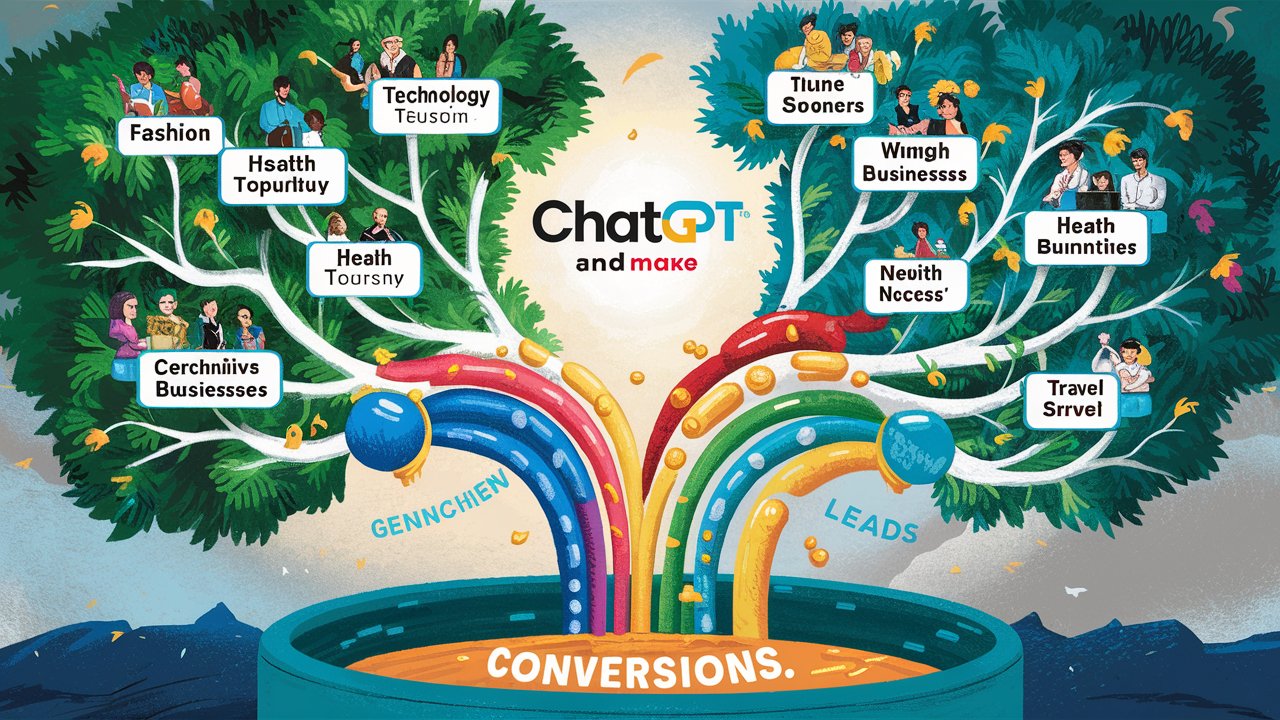
![[Tutorial] WhatsApp Automations with Make: Step-by-Step Guide](https://robustcommerce.com/wp-content/uploads/2024/07/xa-step-by-step-tutorial-guide-on-whatsapp-automati-WoLWaetpTd6r-fGDdOH7dA-NW14WLEDR-q6wN3Q3ZKCg-768x432.jpeg.pagespeed.ic.FoAIqdP1rL.jpg)