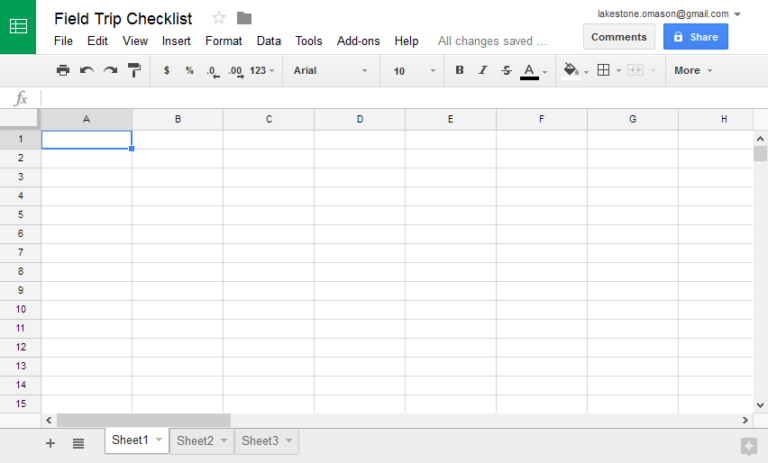How to Make $30,000/Year Blogging Using AI and Automation: A Step-by-Step Guide
Are you ready to make money and grow your business even while you sleep? Today, I’m going to show you how you can set up your own AI-automated blogging system. This system will take the latest news articles in your niche, turn them into blog posts, and then automatically post them onto your blog. It’s an incredible innovation that can save you time and money. Just a couple of years ago, I had to do this whole process manually, hiring writers and waiting for articles to be completed, costing hundreds of dollars and taking weeks. Now, AI can do it for pennies on the dollar almost instantaneously. In this article, you’ll learn how to set everything up and discover four strategies to monetize your blog to make up to $30,000 a year or $576 per month. Stick around until the end of the article for all the details!
Setting Up Your AI Automated Blogging System
Step 1: Finding Your News Source
The first step in setting up your AI automated blogging system is to find a reliable news source for your niche. Go to Google News and enter the topic you want to write about in the search bar. For instance, if you are starting a blog on artificial intelligence, type “artificial intelligence” into the search bar and browse the latest articles. Once you find a suitable article, copy the URL.
Step 2: Creating an RSS Feed
Next, you’ll need to create an RSS feed for the selected news articles. Head over to RSS.app and register for a free account. Once logged in, create a new feed by pasting the copied URL from Google News and clicking “Generate.” After a few seconds, your RSS feed will be ready. Save the feed and copy its URL for the next step.
Step 3: Setting Up Your Automation with Make.com
Make.com is a robotic processing automation (RPA) tool that allows you to create no-code automations visually. Sign up for an account at Make.com and start a new scenario. In this blank canvas, you’ll add modules to build your automation step by step.
Detailed Steps to Set Up Your Automation on Make.com:
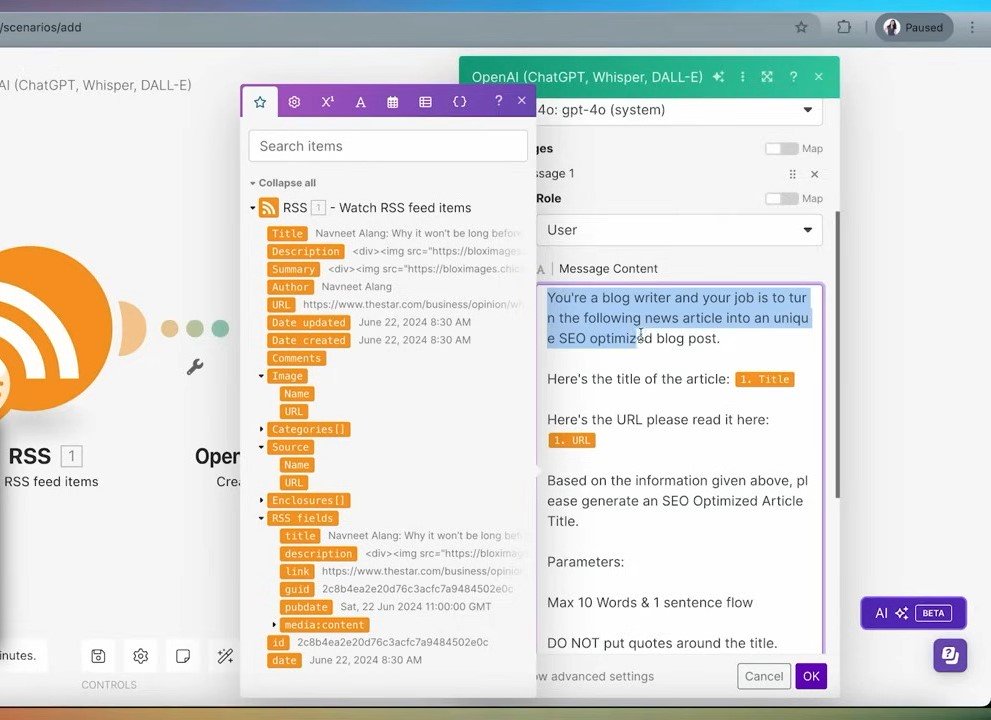
- Create a Trigger
- Add the RSS Module: In your Make.com scenario, add a new module and select “RSS” from the list of services. Choose “Watch RSS feed items” as the trigger.
- Configure the RSS Module: Enter the RSS feed URL you created in Step 2. Set the frequency to check for new items (e.g., every hour or once a day) depending on how frequently you want new content posted on your blog. Set the maximum number of items to retrieve at a time, usually 1 to keep the process manageable.
- Generate a Blog Title
- Add the OpenAI GPT-4 Module: After the RSS module, add a new module and select “OpenAI” from the list of services. Choose “Create completion” as the action.
- Configure the OpenAI Module:
- Model: Select the GPT-4 model.
- Prompt: Use the following prompt to generate a blog title:plaintext
Generate a captivating and SEO-friendly blog title for an article based on the following information: {RSS Feed Content} - API Key: Enter your OpenAI API key.
- Temperature: Set an appropriate temperature for creativity. For titles, a value between 0.7 and 0.9 usually works well.
- Generate a Feature Image
- Add the OpenAI DALL-E 3 Module: Add another module and select “OpenAI” again. Choose “Create image” as the action.
- Configure the DALL-E Module:
- Prompt: Use the following prompt to generate a feature image:plaintext
Generate a feature image for a blog post about {blog title}. - API Key: Enter your OpenAI API key.
- Image Size: Choose an appropriate size for your blog post feature image. 512×512 or 1024×1024 pixels are commonly used sizes.
- Prompt: Use the following prompt to generate a feature image:plaintext
- Create the Blog Content
- Add Another OpenAI GPT-4 Module: Add a new module and select “OpenAI” again. Choose “Create completion” as the action.
- Configure the OpenAI Module:
- Model: Select the GPT-4 model.
- Prompt: Use the following prompt to generate the blog content:plaintext
Create a unique and SEO-optimized blog post based on the following news article: {RSS Feed Content} - API Key: Enter your OpenAI API key.
- Maximum Tokens: Set the maximum number of tokens to control the length of the generated content. Typically, 1,500 to 2,000 tokens are sufficient for a detailed blog post.
- Temperature: Set the temperature to around 0.7 for a balance between coherence and creativity.
- Post to WordPress
- Add the WordPress Module: In your scenario, add a new module and select “WordPress” from the list of services. Choose “Create a post” as the action.
- Configure the WordPress Module:
- WordPress Site URL: Enter the URL of your WordPress site.
- Authentication: Use your WordPress API key or credentials.
- Post Title: Map this field to the output of the GPT-4 module that generated the blog title.
- Post Content: Map this field to the output of the GPT-4 module that generated the blog content.
- Featured Image URL: Map this field to the output of the DALL-E module that generated the feature image.
- Post Status: Set the status to “publish” to automatically publish the post or “draft” if you prefer to review it before publishing.
- Post Categories and Tags: Optionally, you can configure categories and tags to organize your content better.
- Test and Activate the Scenario
- Run a Test: Before activating the scenario, run a test to ensure everything works correctly. Make adjustments if necessary.
- Activate the Scenario: Once satisfied with the setup, activate the scenario. Your AI-automated blogging system is now live and will start generating and posting content automatically based on the schedule you configured.

Monetizing Your Blog
Strategy 1: CPC and CPM Ads
The first monetization strategy is through cost-per-click (CPC) or cost-per-thousand-impressions (CPM) ads. Sign up for Google AdSense and display ads on your blog. You’ll earn money whenever someone views or clicks on an ad.
Strategy 2: Monthly Sponsorships
Sell monthly sponsorships directly to advertisers. To make $30,000 a year, aim to sell $2,500 worth of ads each month. This could mean finding multiple advertisers willing to pay smaller amounts, making it more feasible.
Strategy 3: Affiliate Marketing
Promote affiliate products related to your niche. Sign up for Amazon Affiliates or ClickBank, and include your affiliate links in your blog posts. Earn commissions whenever readers purchase through your links.
Strategy 4: Selling Your Own Products
Create and sell your own digital products, such as eBooks or courses. This strategy allows you to leverage your expertise and audience, generating significant income from sales directly.
Conclusion
Setting up an AI-automated blogging system can revolutionize the way you create content, save time, and reduce costs. With the steps outlined above, you can automate the entire process from finding news articles to publishing blog posts on your WordPress site. Monetizing your blog through ads, sponsorships, affiliate marketing, and selling your own products can help you achieve your income goals. Don’t forget to explore writing for other publications as an additional revenue stream. Now that you have all the tools and knowledge, it’s time to take action and start your journey to making $30,000 a year blogging with AI automation.
If you found this guide helpful, please like and subscribe to stay updated with more tips and tricks on AI and automation. Have you tried setting up an automated blogging system? What challenges did you face? Share your experiences in the comments below!


![[Tutorial] WhatsApp Automations with Make: Step-by-Step Guide](https://robustcommerce.com/wp-content/uploads/2024/07/xa-step-by-step-tutorial-guide-on-whatsapp-automati-WoLWaetpTd6r-fGDdOH7dA-NW14WLEDR-q6wN3Q3ZKCg-768x432.jpeg.pagespeed.ic.FoAIqdP1rL.jpg)