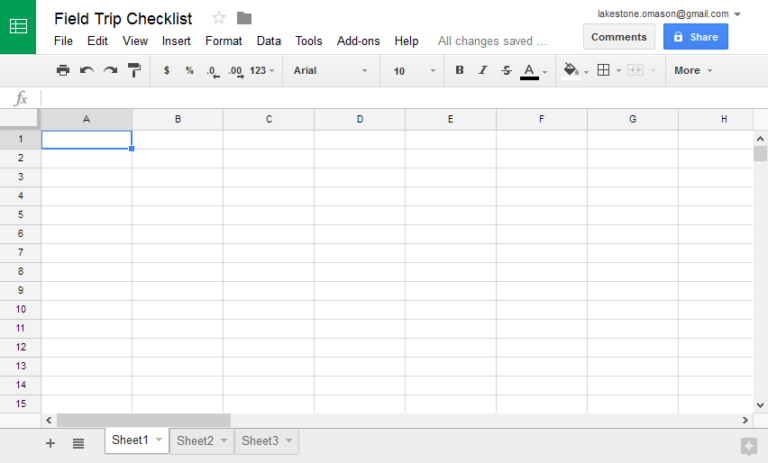Revolutionize Your Content Strategy: How to Instantly Generate High-Quality Content with AI Automation
In the digital age, content is king. However, consistently creating high-quality content that engages your audience and drives traffic can be a daunting task. Imagine if you could generate detailed blog posts, social media content, or even research papers in just seconds. This dream is now a reality, thanks to the power of AI-powered automation. In this comprehensive guide, we’ll delve into a game-changing workflow that leverages artificial intelligence to automate content creation, transforming how you produce content and saving you countless hours in the process.
What is AI-Powered Content Automation?
Understanding the Basics of AI-Driven Content Creation AI-powered content automation refers to a sophisticated system that uses advanced algorithms and machine learning to research, analyze, and generate content on any given topic. When you input a subject, the AI system combs the internet, extracts key information from the most relevant and authoritative articles, and then compiles it into a polished, SEO-friendly piece. The result? You get high-quality content that’s ready to publish, all without the manual effort typically required for research and writing.
How This Workflow Works to Simplify Content Creation The automation workflow we’re about to explore is built on a no-code platform known as Make, formerly Integromat. This platform is designed for anyone—regardless of technical expertise—to create complex automation processes with ease. By using Make, you can automate not just content creation but a wide range of tasks within your business. Whether you’re a marketer, blogger, or business owner, this tool can be a game-changer in your content strategy.
Step-by-Step Guide to Building the AI Content Automation Workflow
Step 1: Setting Up the Automation Workflow
The first step in revolutionizing your content creation process is setting up the main automation workflow. This process begins when you input a topic of your choice into the system. Let’s say you want to generate content on “email marketing.” The AI system will immediately spring into action, searching the web for top articles related to your topic. It will extract and summarize the most relevant content, allowing you to create a blog post, social media update, or even a detailed research paper in a matter of minutes.
Breaking Down the Process
- Input the Topic: Start by entering the subject you want to explore. The AI system uses this input to guide its search.
- Web Search: The automation workflow searches the internet for the most authoritative and relevant articles on your chosen topic.
- Content Extraction: The system extracts key points and ideas from these articles, ensuring that the final output is comprehensive and well-informed.
- Content Generation: Finally, the AI compiles this information into a structured, readable piece of content that’s ready for publication.
Step 2: Leveraging a No-Code Automation Platform
The backbone of this powerful workflow is the Make platform, a versatile no-code tool that allows you to automate almost any task within your business. With Make, you can set up sophisticated workflows without writing a single line of code. This accessibility makes it an ideal choice for marketers, content creators, and business owners looking to optimize their operations.
Why Make is the Best Choice for Automation
- User-Friendly Interface: Make’s drag-and-drop interface is designed for ease of use, enabling anyone to create complex workflows quickly.
- Versatility: Whether you need to automate content creation, manage social media, or streamline business processes, Make offers a wide range of automation possibilities.
- Free Access: By following this link, you can access the pro version of Make for free for one month, allowing you to fully explore its capabilities.
Step 3: Installing the Custom AI Application
To enhance this workflow, a custom application called “Extract Web Content” has been developed. This application is crucial for the automation process, as it enables the system to read and extract content from multiple web pages. By installing this app, you ensure that your final output is not only comprehensive but also rich with valuable insights and information.
How to Install and Use the Application
- Download the App: Click this link to download the “Extract Web Content” application.
- Install the App: Follow the simple instructions to install the app within your Make account.
- Integrate with the Workflow: Once installed, the app seamlessly integrates with your workflow, enabling the AI to extract content from web pages efficiently.
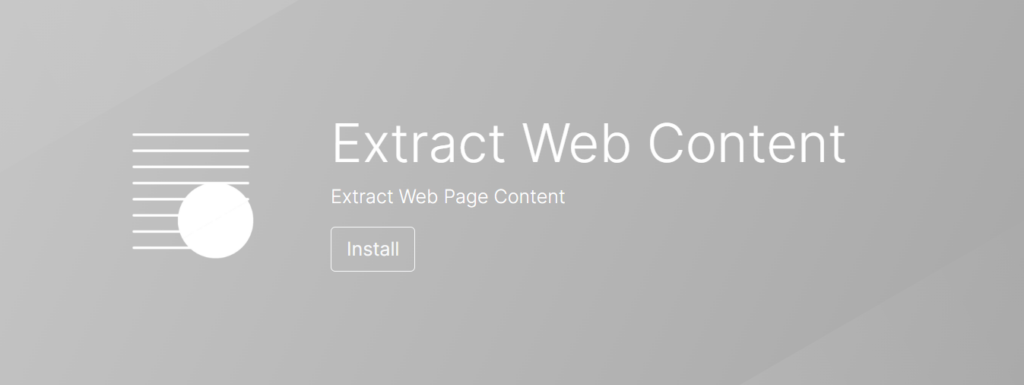
Step 4: Configuring the Workflow for Maximum Efficiency
After installing the custom application, the next step is configuring your workflow. This involves importing a pre-built JSON file that contains the entire automation scenario. With just a few clicks, you can tailor the workflow to meet your specific needs, whether you’re focused on generating blog posts, crafting social media updates, or producing detailed research papers.
API Integrations for Seamless Operation To ensure that your workflow functions smoothly, you’ll need to integrate several key APIs, including:
- Serper API: This API is used for performing Google searches within the workflow, allowing the system to retrieve relevant articles quickly.
- OpenAI API: The OpenAI API is responsible for generating the final content based on the extracted information. It’s the powerhouse behind the AI’s ability to create coherent, high-quality articles.
These integrations ensure that your automation can search the web, extract the most relevant content, and use AI to generate articles that are both informative and engaging.
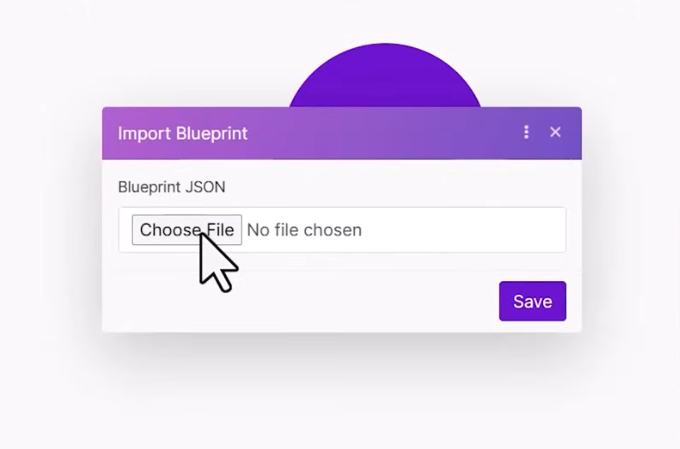
Step 5: Running the Automation and Generating Content
With your workflow fully configured, you’re ready to start generating content. Simply enter the topic you want to explore, and the automation will handle the rest. The workflow will search for the top articles, extract key points, and compile them into a polished piece of content that’s ready to be published.
Benefits of Using AI for Content Creation
- Time Savings: What used to take hours of research and writing can now be accomplished in minutes.
- Consistency: The AI ensures that your content is consistent in tone and style, making it easier to maintain a unified brand voice.
- Scalability: Whether you need one blog post or a hundred, the workflow can scale to meet your content needs.
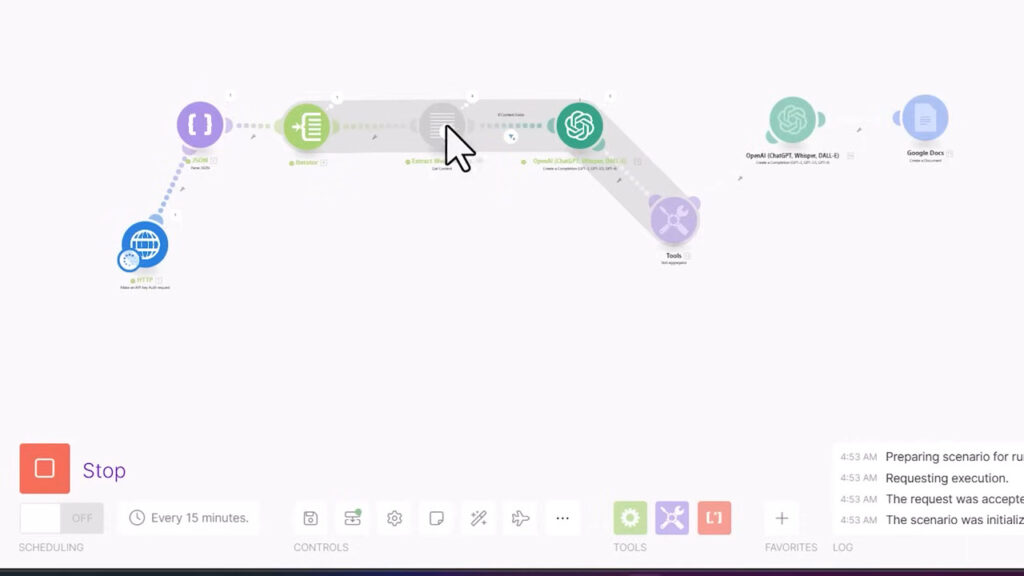
Advanced Workflow: Taking AI Automation to the Next Level
For those who require even more in-depth research and content generation, an advanced version of this workflow is available. This enhanced automation doesn’t just pull content from the top articles but also extracts specific topics and ideas. It then conducts additional searches for each topic, ensuring a thorough analysis before generating the final content.
How the Advanced Workflow Works
- Topic Extraction: The workflow starts by extracting key topics from the top articles related to your chosen subject.
- In-Depth Research: For each extracted topic, the system performs additional searches to gather more detailed information.
- Comprehensive Content Creation: The AI then uses this wealth of information to generate a final piece of content that’s not only detailed but also incredibly well-researched.
This advanced workflow is perfect for creating comprehensive research papers, detailed articles, or any content that requires a deep dive into a subject. By conducting multiple rounds of searches and utilizing AI to compile the information, this workflow produces content that is both insightful and thorough.
Conclusion
AI-powered content automation is a revolutionary tool for anyone looking to streamline their content creation process. By leveraging the power of AI, you can generate high-quality content on any topic in just seconds, freeing up valuable time to focus on other aspects of your business.
Are you ready to take your content strategy to the next level with AI-powered automation? Try this free tool today and experience the benefits for yourself. Don’t forget to explore the advanced workflow for even more powerful content creation capabilities. If you have any questions or need assistance, leave a comment below, and let’s discuss how this tool can transform your content production process.



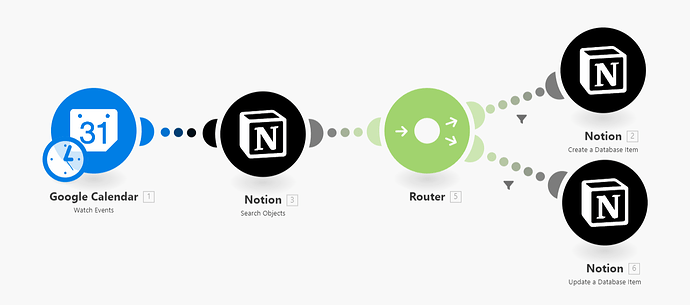

![[Tutorial] WhatsApp Automations with Make: Step-by-Step Guide](https://robustcommerce.com/wp-content/uploads/2024/07/xa-step-by-step-tutorial-guide-on-whatsapp-automati-WoLWaetpTd6r-fGDdOH7dA-NW14WLEDR-q6wN3Q3ZKCg-768x432.jpeg.pagespeed.ic.FoAIqdP1rL.jpg)