Step-by-Step Guide to Creating a Profitable Web App with Softr
Creating a profitable web application has never been easier, thanks to platforms like Softr. Whether you’re a seasoned developer or just starting out, Softr provides a user-friendly interface to bring your app ideas to life. In this guide, we’ll walk you through the process of creating a profitable app with Softr, from picking the right idea to launching your app. This is part of our series on high-profit side hustles that you can start right now, regardless of your skill level. With the right approach, you can turn your passion into a profitable venture.
Choosing a High-Profit Idea
Picking the right idea is crucial for building a successful web application. Start with a hobby or interest you’re passionate about. For instance, if you’re into music, consider creating a resource directory for musicians, venues, and collaboration opportunities. Alternatively, look at market gaps that you can fill. For example, a marketplace for Ikea products to reduce shipping costs for customers is an innovative and profitable idea.
Examples of Profitable App Ideas:
- Music Resource Directory: Create a platform where musicians can find venues, collaborators, and resources.
- Ikea Marketplace: Develop a marketplace for Ikea products to help people save on shipping costs.
- Freelancer Connection Platform: Build a niche platform connecting freelancers with clients.
Brainstorming Tips:
- Consider Your Hobbies and Passions: What activities do you enjoy? Can you turn any of these into a service or resource?
- Identify Market Gaps: Look for areas where current solutions are lacking or where there is a clear demand.
- Think About Simplifying Tasks: What daily tasks can you make easier with a web application?
Getting Started: Setting Your Foundation
Before diving into Softr, it’s important to understand your starting point. Are you still brainstorming ideas, or are you ready to build? Knowing where you are helps you set realistic goals and measure success effectively.
Questions to Consider:
- What Is Your Primary Goal? Are you looking for immediate profit, or is this a long-term project?
- How Will You Measure Success? Define your success metrics early on to keep track of your progress.
- Are You Prepared to Pivot? Be ready to adjust your approach if your initial idea doesn’t pan out.
Understanding your motivations and goals will guide your development process and keep you focused on your objectives.
Building with Softr
Now that you have your idea and understand your starting point, it’s time to build your web application with Softr. Softr’s platform offers numerous use cases, from client portals to online marketplaces. Here’s a step-by-step process to get started:
- Sign Up and Explore Use Cases:
- Choose a Template:
- Select a Suitable Template: Once you have a clear idea, choose a template that fits your project. For instance, if you’re building a marketplace, select from rental, product, or service marketplace templates.
- Customize Your Application:
- Log into Your Account: Access your Softr account and start a new application.
- Select and Preview Templates: Review different templates to find the best fit for your idea.
- Customize Your Chosen Template: Add blocks, change images, and optimize for SEO to personalize your app.
- Backend Integration:
- Connect to Airtable: Integrate your application with Airtable for backend functionality.
- Follow Step-by-Step Guides: Use available resources on Softr to integrate and manage your data effectively.
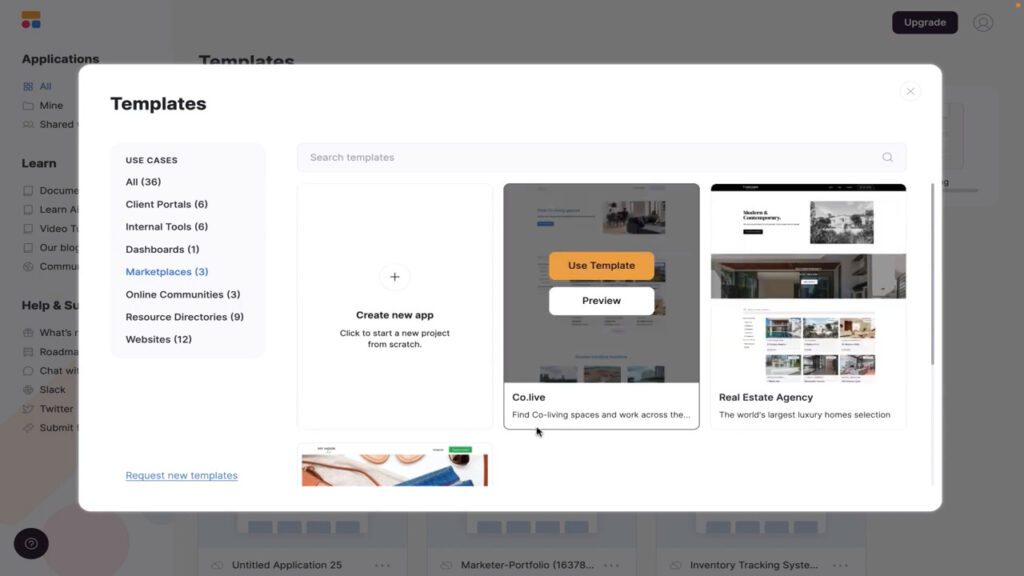
Common Customizations:
- Adding or Removing Blocks: Tailor the layout to suit your needs.
- Changing Images and Alt Texts: Use relevant images and optimize them for SEO.
- Editing Titles and Descriptions: Ensure your content is clear and engaging.
Advanced Features and Scaling
Once your basic application is set up, consider adding advanced features to enhance user experience and functionality. Softr allows you to easily switch between different application types, such as client portals or internal tools.
Additional Use Cases:
- Maker Profiles: Showcase your work and attract new clients.
- Dashboards: Create data visualizations to monitor performance.
- Online Communities: Build a community around your product or service.
Optimizing for Mobile:
- Mobile-Friendly Design: Ensure your application is mobile-friendly using Softr’s built-in preview tools.
- Test and Optimize: Regularly test your app on mobile devices to ensure a seamless user experience.
Scaling Your Application:
- Add New Features: Continuously improve your app by adding new features based on user feedback.
- Expand Your User Base: Implement marketing strategies to attract more users and grow your app.
- Monitor Performance: Use analytics tools to track your app’s performance and make data-driven decisions.
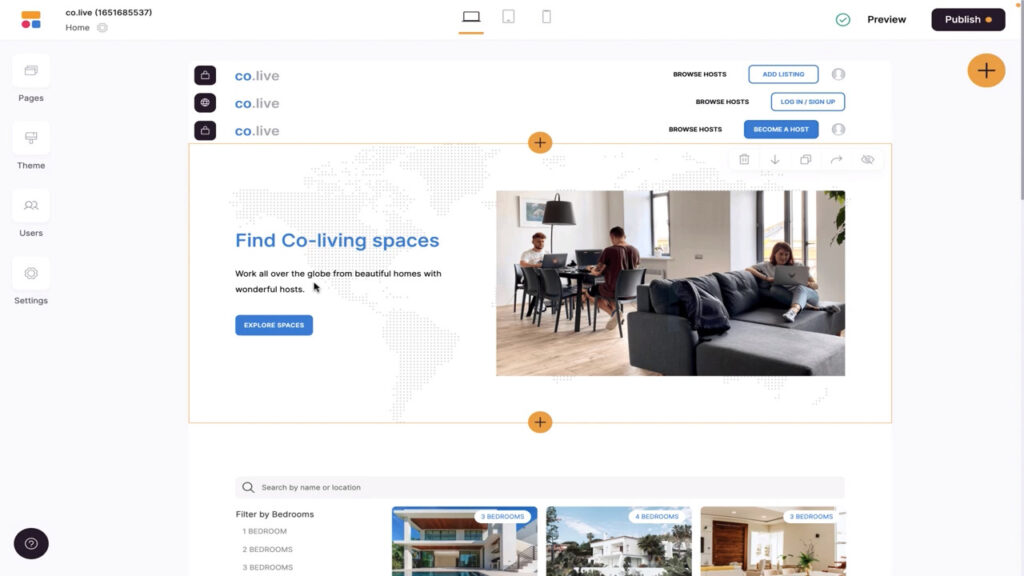
Conclusion
Building a profitable web application with Softr is straightforward and accessible, even for beginners. By starting with a well-defined idea, setting clear goals, and utilizing Softr’s powerful features, you can create a high-profit app in no time. With ongoing optimization and scaling, your app can grow and become a significant source of income.
For more information check:
- What Kind of Web Application Are You Planning to Build with Softr? Share your ideas in the comments.
- What Challenges Are You Facing in Your App Development Journey? Let us know in the comments!
By following these steps and utilizing the resources provided, you’ll be well on your way to creating a profitable web application with Softr. Whether it’s a side hustle or a full-time project, the potential for success is within your reach. Happy building!

