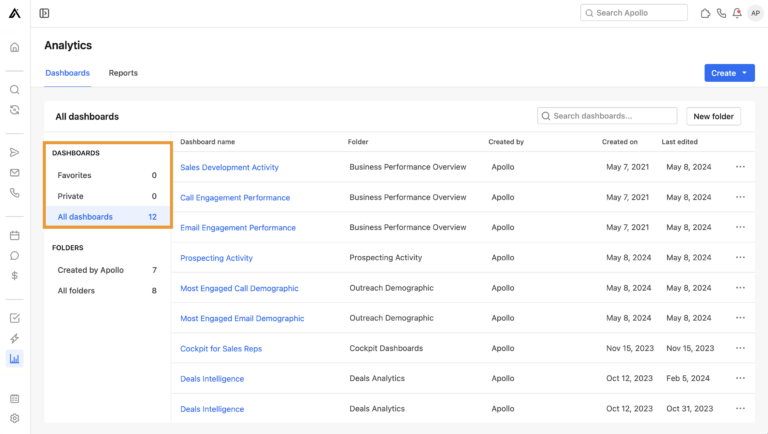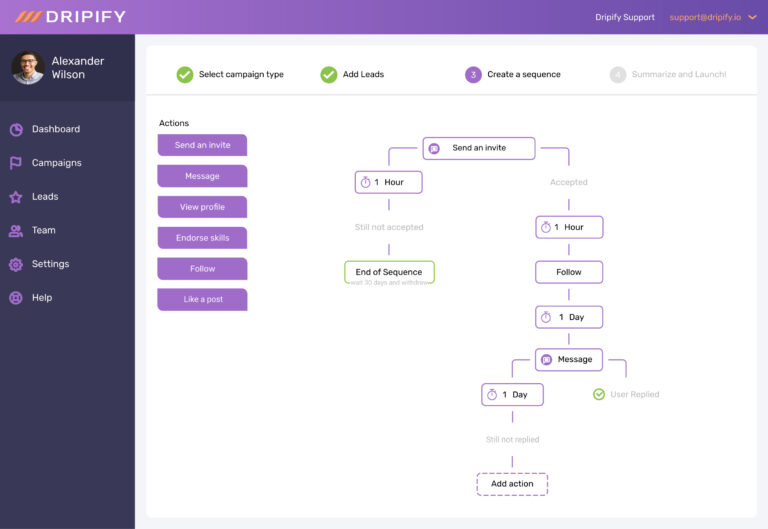The Ultimate Guide to Using Dripify for LinkedIn Lead Generation
Generating leads on LinkedIn can be a time-consuming task. However, with the right tools, this process can become seamless and highly efficient. In this article, we’ll explore Dripify, a powerful LinkedIn automation tool, and how it can revolutionize your lead generation efforts. Whether you’re aiming to book 10 or 20 sales calls a week, Dripify can help you achieve these goals with a fully automated workflow.
What is Dripify?
Dripify is an advanced LinkedIn automation tool designed to streamline your prospecting efforts. By automating your outreach and engagement, Dripify allows you to send connection requests and messages without the need for manual intervention. This tool integrates with LinkedIn Sales Navigator, making it easier to target and connect with your ideal prospects.
Unlike traditional methods, Dripify offers a user-friendly interface and a suite of features that can save you hours each week, allowing you to focus on closing deals rather than hunting for leads. By leveraging automation, you can scale your efforts and maintain consistent communication with potential clients, increasing your chances of converting connections into sales.
Setting Up Your Lead Lists in Sales Navigator
Creating Effective Lead Lists
Before diving into Dripify, it’s essential to set up your lead lists in Sales Navigator. Sales Navigator offers advanced search filters that help you create highly targeted lists of prospects. Ideally, keep your lists under 3,000 contacts to ensure optimal performance with Dripify.
- Utilize Advanced Filters: Leverage Sales Navigator’s filters to narrow down your search based on criteria like industry, geography, and company size. For example, if you are targeting marketing managers in the tech industry located in North America, you can apply these filters to your search to create a precise list.
- Keep Lists Manageable: Aim for lists of fewer than 2,500 contacts to avoid performance issues with Dripify. Smaller, more focused lists can enhance the effectiveness of your outreach by ensuring that your messages are highly relevant to your audience.
Naming and Saving Your Lists
Consistent naming conventions for your lists can streamline your workflow. Name your lists based on the search parameters and copy the URLs for easy integration with Dripify. For instance, a list named “Tech Marketing Managers NA” can help you quickly identify and import the correct group of prospects into Dripify.
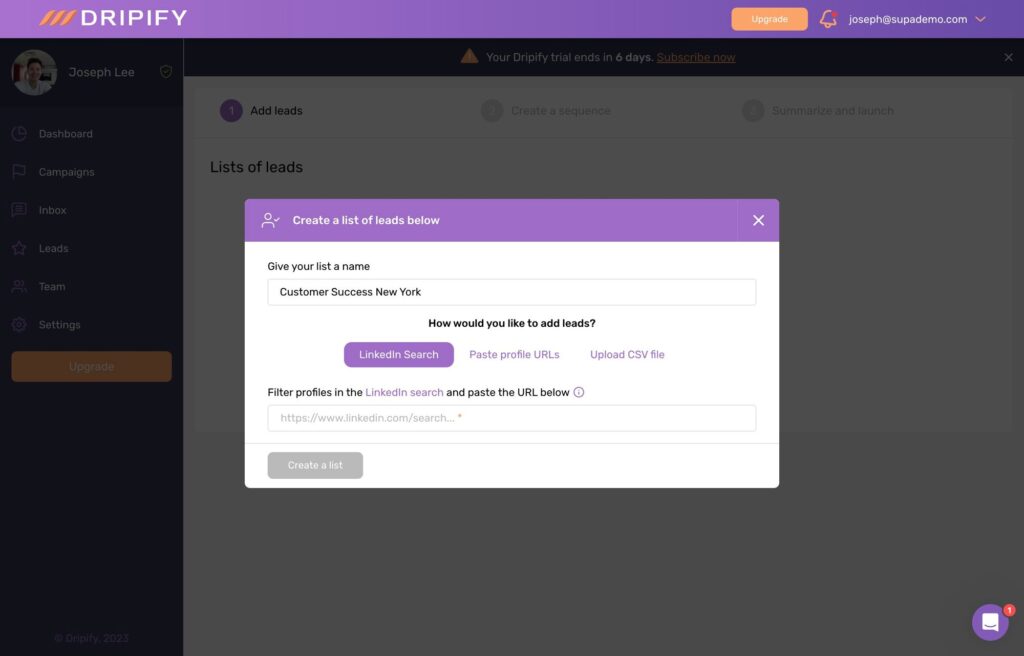
Setting Up Campaigns in Dripify
Step-by-Step Campaign Creation
- Import Lead Lists: Copy the URL of your Sales Navigator list into Dripify or upload a CSV file. This simple step ensures that your carefully curated list of prospects is ready for automated outreach.
- Custom Campaign Setup: Opt for a custom campaign to gain the most flexibility. Define your campaign steps, such as sending connection requests, following up with messages, and engaging with prospects’ profiles. This flexibility allows you to tailor your approach based on the specific needs of your audience.
Personalizing Connection Requests
A personalized connection request can significantly increase your acceptance rate. Avoid making immediate asks; instead, focus on making a genuine connection.
- Initial Message: Use a friendly and non-intrusive opening line. For example, you might say, “Hi [First Name], I came across your profile and was impressed by your work in the [Industry]. I’d love to connect and learn more about your experience.”
- Personalization Tips: Mention commonalities like industry or mutual interests to make your request stand out. Adding a touch of personalization can make your message more engaging and increase the likelihood of a positive response.
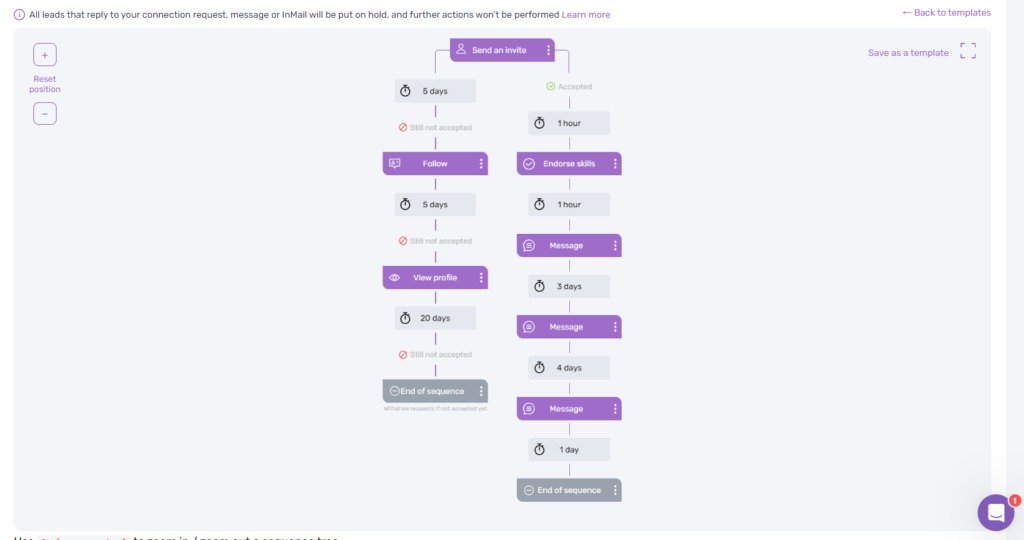
Managing Conversations and Tracking Metrics
In-Platform Messaging and Engagement
Dripify allows you to manage all conversations within its platform, reducing the clutter of LinkedIn’s messaging system. This centralized management helps you stay organized and responsive, ensuring that you never miss an important message from a potential lead.
Monitoring Campaign Performance
Dripify provides detailed metrics on your campaign’s performance. Track acceptance rates, response rates, and other key metrics to refine your approach. By understanding which messages and tactics are most effective, you can continually improve your campaigns and increase your success rate.
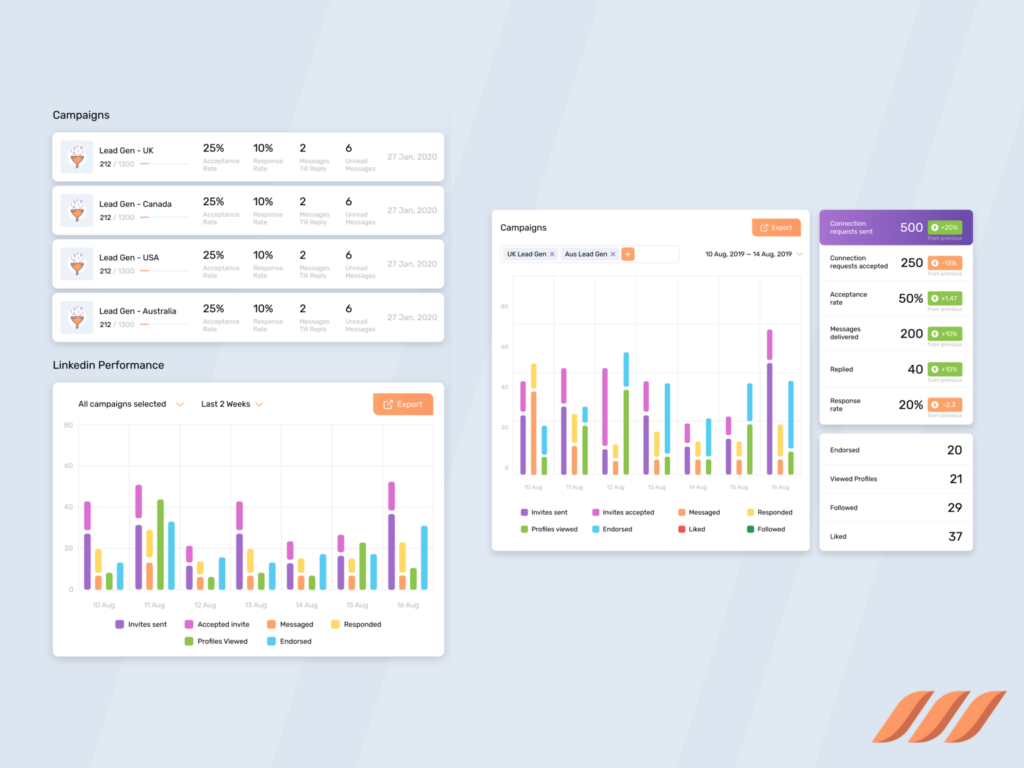
Ensuring Compliance and Safety
Avoiding Spam Flags
LinkedIn can flag accounts that appear to be spamming. Dripify includes features to help you stay within safe limits by controlling the volume and frequency of your messages.
- Daily Limits: Adjust your message limits based on the age and activity level of your LinkedIn account. For newer accounts, start with lower limits and gradually increase as your account grows and gains more connections.
- Non-Spammy Content: Focus on providing value in your messages to avoid coming across as spammy. Share useful content, insights, or ask thoughtful questions that encourage engagement rather than immediate sales pitches.
Advanced Features and Tips
Utilizing Branching Logic
Dripify’s branching logic allows you to create complex workflows. For instance, if a prospect doesn’t respond to your connection request, Dripify can automatically send a follow-up message or like one of their posts to grab their attention. This feature ensures that you can maintain engagement with prospects even if they don’t respond immediately.
Scheduling and Time Management
Set your working hours and calendar in Dripify to ensure messages are sent at optimal times. This feature helps maintain a professional appearance and increases the chances of your messages being seen and responded to. By sending messages during typical business hours, you can improve your response rates and overall campaign effectiveness.
Conclusion
Dripify is a game-changer for LinkedIn lead generation, offering automation, detailed analytics, and advanced features to optimize your outreach efforts. By setting up targeted campaigns and personalizing your engagement, you can significantly enhance your lead generation results. Dripify’s ability to automate repetitive tasks and provide valuable insights makes it an indispensable tool for anyone looking to grow their network and increase their sales pipeline on LinkedIn.
Ready to revolutionize your LinkedIn prospecting? Sign up for a free trial of Dripify here and start automating your lead generation today! For more in-depth LinkedIn strategies and tutorials, subscribe to our channel and hit the notification bell.