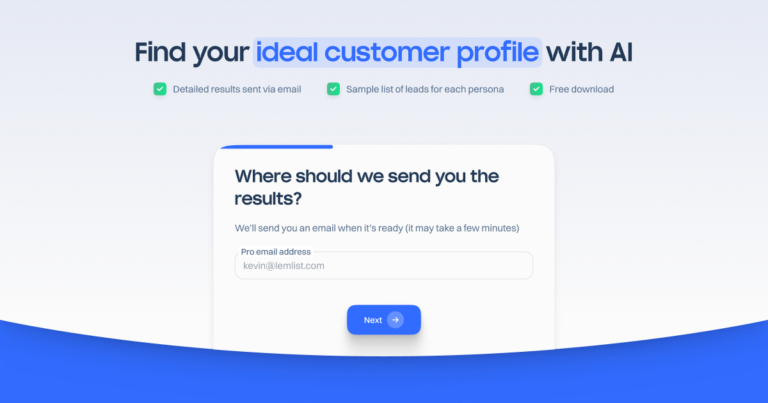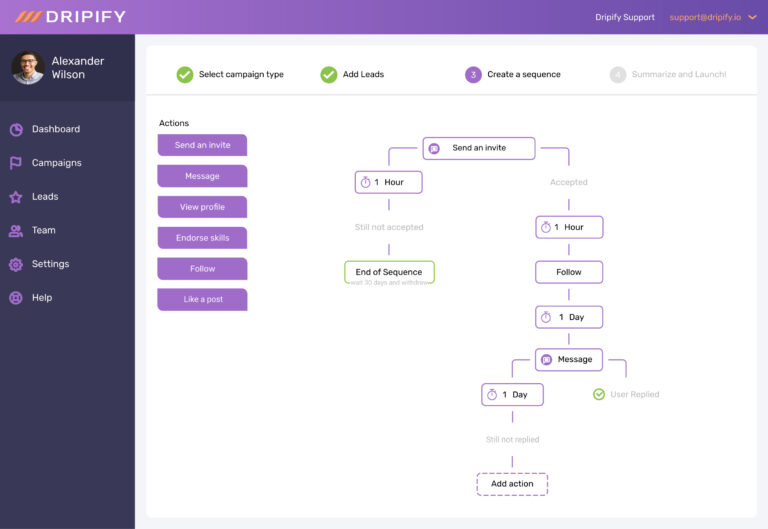Top 5 Must-Have Make.com Automations to Save Hours Every Week
In today’s fast-paced digital landscape, efficiency is key. If you’re looking to streamline your workflows, Make.com is your go-to platform for building powerful automations. Automating repetitive tasks can save you countless hours, allowing you to focus on more strategic and creative activities. In this article, we will explore the top 5 Make.com automations that you will actually use, saving you time and boosting your productivity.
1. Google Sheets and Excel Automations
Google Sheets and Excel are indispensable tools for data management, used by millions of businesses and individuals worldwide. However, manually handling data entry and updates can be tedious and error-prone. With Make.com, you can automate these repetitive tasks, freeing up your time for more important activities.
Automate Outreach with Custom Messages
One highly effective automation involves using Google Sheets for email outreach. By inputting data such as names, company information, and a short description, you can set up Make.com to generate personalized email messages using ChatGPT. This automation is particularly useful for businesses that rely heavily on email marketing and outreach.
For instance, when you enter a new contact into your Google Sheet, Make.com can automatically trigger ChatGPT to create a customized first-line message for your email. This eliminates the need for hiring virtual assistants to craft personalized email openers, streamlining your outreach process significantly. Imagine the hours saved when hundreds of emails can be personalized and sent out with minimal manual effort.
Additionally, this automation can be extended to include follow-up emails, ensuring that your outreach campaigns are comprehensive and consistent. By integrating other tools like CRM software, you can further enhance your sales and marketing processes, creating a seamless workflow from lead generation to conversion.

2. Onboarding Automations
Onboarding new clients or employees can be a time-consuming process that involves multiple steps and coordination across different departments. Make.com simplifies this with automations that ensure a seamless onboarding process, improving both efficiency and the onboarding experience.
Streamline Client Onboarding
For example, you can create an automation that watches for new documents signed in PandaDoc. Upon signing, it triggers a series of actions: sending a welcome email, creating a Google Drive folder, setting up a Slack channel, and adding a record in Airtable. This not only ensures a smooth onboarding process but also keeps everything organized and efficient.
Consider a scenario where you have a new client who has just signed a contract. The automation can immediately send them a personalized welcome email, providing them with all the necessary information and resources to get started. Simultaneously, it creates a dedicated Google Drive folder to store all relevant documents and resources, a Slack channel for communication, and an Airtable record to track their progress.
This automation can be tailored to fit various onboarding processes, whether you’re onboarding new employees, clients, or partners. By automating these repetitive tasks, you can ensure that nothing falls through the cracks, providing a consistent and professional onboarding experience.
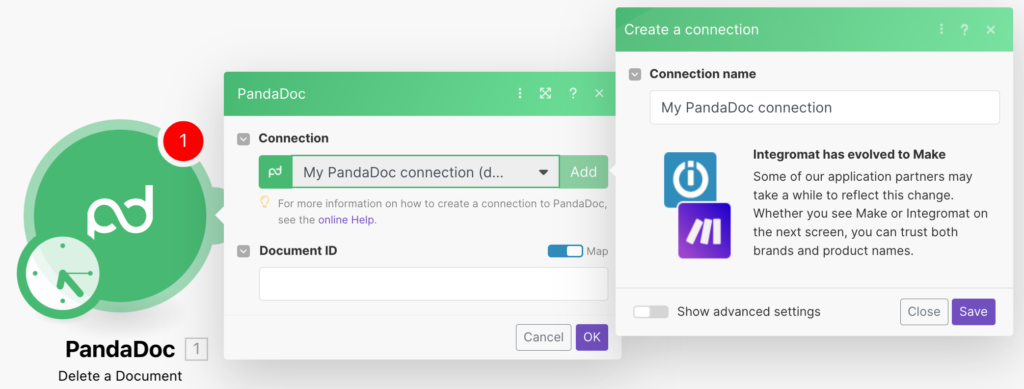
3. YouTube Video Promotions
Promoting your YouTube videos across various platforms can be a daunting task, especially if you are trying to maintain an active presence on multiple social media channels. Make.com automations can help you manage this effortlessly, ensuring that your content reaches a wider audience.
Automated Social Media Posts
Set up an automation that monitors your YouTube channel for new videos. When a new video is uploaded, it can be transformed into a text post using ChatGPT and shared across social media platforms like LinkedIn. This ensures your content reaches a wider audience with minimal effort on your part.
For example, when you upload a new video to your YouTube channel, Make.com can automatically generate a social media post using ChatGPT. This post can be customized for different platforms, such as a professional announcement for LinkedIn, a brief teaser for Twitter, or an engaging post for Facebook. By tailoring the content to fit the style and audience of each platform, you can maximize engagement and drive more traffic to your videos.
Moreover, this automation can include scheduling the posts at optimal times for maximum visibility. By analyzing engagement data, you can determine the best times to post on each platform, ensuring that your content reaches the largest possible audience.
4. E-commerce Integrations via Webhooks
Managing e-commerce operations often requires integrating multiple applications and systems to ensure a smooth workflow. Make.com simplifies this through the use of webhooks, which allow you to connect different apps and automate data transfers between them.
Real-Time Order Status Updates
For instance, you can connect a chatbot built on Botpress with your e-commerce API via Make.com. When a customer requests their order status, the chatbot sends the order number to Make.com, which then queries the e-commerce API and returns the status to the customer. This automation provides real-time updates and enhances customer satisfaction.
Imagine a customer wanting to check the status of their order. They can simply ask the chatbot, which then sends the order number to Make.com. Make.com queries the e-commerce platform’s API, retrieves the order status, and sends it back to the chatbot, which then relays the information to the customer. This process is seamless and happens in real-time, providing customers with immediate responses to their queries.
This automation not only improves customer experience but also reduces the workload on customer support teams. By handling routine inquiries automatically, support staff can focus on more complex issues, improving overall efficiency and customer satisfaction.
5. Content Idea Generation
Keeping up with content ideas can be challenging, especially when you’re trying to maintain a consistent posting schedule. Make.com can automate the process of gathering and organizing content ideas, ensuring that you always have a steady stream of fresh ideas.
Automate Content Curation
By monitoring blogs and newsletters that post about AI and automation, you can set up an automation that uses ChatGPT to summarize new content and generate a list of top content ideas. This list can be sent to your Notion workspace, providing a steady stream of fresh ideas without manual effort.
For example, you can create an automation that tracks several influential blogs and newsletters in your niche. When new content is published, Make.com retrieves the articles, uses ChatGPT to summarize them, and extracts key ideas and topics. These ideas are then compiled into a list and sent to your Notion workspace, where you can review and prioritize them.
This automation can save you hours of research and brainstorming each week. By consistently providing you with new content ideas, it helps you maintain a regular posting schedule and keeps your audience engaged with fresh, relevant content.
Conclusion
Make.com offers a myriad of possibilities for automating daily tasks, making it an invaluable tool for boosting productivity. By implementing these top 5 automations, you can save hours every week, allowing you to focus on more strategic activities. Start exploring Make.com today and transform the way you work.
Ready to revolutionize your workflow? Sign up for Make.com and start building your automations today. Don’t forget to subscribe to our newsletter for more tips on automation and productivity!
- What tasks do you find most repetitive in your daily workflow?
- Which automation idea are you most excited to implement?
By integrating these strategies, you can enhance your productivity and make the most out of Make.com’s powerful automation capabilities.



![[Tutorial] WhatsApp Automations with Make: Step-by-Step Guide](https://robustcommerce.com/wp-content/uploads/2024/07/xa-step-by-step-tutorial-guide-on-whatsapp-automati-WoLWaetpTd6r-fGDdOH7dA-NW14WLEDR-q6wN3Q3ZKCg-768x432.jpeg.pagespeed.ic.FoAIqdP1rL.jpg)